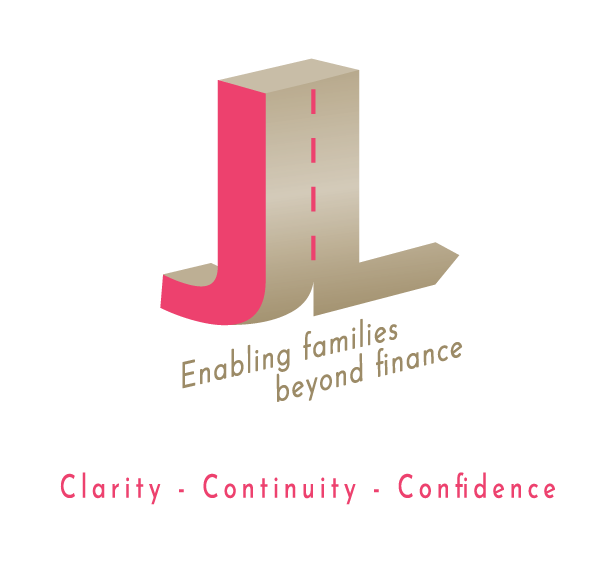Cyber safety education is more important now than before, especially with how connected our children’s lives are with the internet. Even my toddler can use the iPad like a pro to look for YouTube videos!
For my primary schooler, they are also expected to be digital savvy, as some homework is assigned via the MOE School Learning Space (SLS) platform, and they need to navigate independently. For leisure, he also gets his dose of online games, parent-approved edutainment screentime or play educational apps.
While we can limit their screen time, we can’t keep them completely away from the internet in a bid to protect them from its dangers. With horror news of child grooming, online predators, and even cyber bullying amongst children, how can parents ensure internet safety for kids as they navigate the digital world?

In today’s digital era where the internet has become an integral part of our lives, ensuring kids’ internet safety is paramount for parents.
How can parents help their children learn to use the Internet safely?
Here are some key tips and strategies for parents to help protect your children online:
1. Keep an open communication about the worldwide web
To children, devices seem like an exciting world of fun. Afterall, adults are also often staring at their phones. However, young kids will not know about the possible dangers of the digital world – although they might be aware that taking eye breaks from screens can help with managing myopia.
Talk to your child about why and how the internet can be unsafe for them if they’re not alert. Discuss why they should not reveal their personal information or their family’s details to unknown strangers or “internet friends”. Explain that some people may pretend to be friends with children as kids are less discerning and may not withhold information when asked, and this can be dangerous as the private information can be shared with others or used against your family.
2. Stay beside your child when he’s surfing the internet
For preschoolers, it’s important to supervise them as well as limit the platforms that they can visit, and time spent online. I’ve heard from other parents that some videos on YouTube can be “too dark” for children, although the titles and front cover of the videos are the topics that children like e.g. popular cartoon characters. This draws kids to click through to watch but, the content may be unsuitable.
Is he going on virtual tours around the world learning new knowledge too? Besides the fact that you may need to explain information to him, it would also be wise to sit beside him when he’s searching for certain things too.
3. Explain the importance about digital defence
As part of Total Defence Day in Singapore, primary schoolers would have learned that Digital Defence is one of the six pillars of Total Defence. This is to educate everyone to guard against threats from the digital domain and practice good cybersecurity habits to protect ourselves. Share with kids the importance of passwords and why we don’t share them freely; explain that passwords should be unique and complex, to make it difficult for hackers to crack. Likewise, they should not go around telling friends about their passwords too.
Talk to them about the importance of using anti-virus software on different devices to guard against data being stolen or devices getting hacked.

Danger could be lurking beyond the screens and the internet walls.
4. Teach your children about privacy
Let them know not to post photos or videos at real time as that would reveal that they are not at home. Avoid sharing photos publicly of your kids in uniform or photos of them in your house which shows which estate or neighbourhood you live in. Such content unknowingly reveal personal information like which primary school they are attending, when and where their enrichment classes with strangers. In fact, young children aren’t supposed to have social media accounts too, and privacy is something that needs to be taught given the over-availability of content shared these days.
5. Use smart tools to protect them online
There are free digital safety tools for parents to educate kids. Google has resources to help parents create a safer experience online for their families such as:
- Introduce content restrictions with Google Play and Search via Family Link, which lets parents adjust control settings for their kids’ devices.
- The ‘Children’ tab on Google Play Store is designed for children to explore safe, age-appropriate applications so parents can have a piece of mind.
- SafeSearch is turned on as a default for signed-in users below 18 years old. This helps filter inappropriate, explicit, and mature content that are not appropriate for children. SafeSearch’s new blurring setting allows parents to set a control when kids are using devices. This feature automatically blurs explicit imagery e.g. adult or violent content.
- YouTube Kids: Instead of the regular YouTube app, YouTube Kids was built for kids and to provide a safer online platform to explore content.

The internet opens up a world of learning despite the unsafe scenarios.
6. Share with kids about inappropriate online content
Some of Gideon’s classmates own mobile phones and I’ve made it clear that he will not have one until there’s a real need. I know primary school kids tend to have several WhatsApp chat groups, and that’s when they chit chat casually. There’s nothing wrong with that – except sometimes, some kids may overshare information, forward rude memes, share unflattering photos of themselves or their family members and nasty language. Although most of the time, it’s done without ill intentions, however, such inappropriate online content should not be circulated. Kids may also not be discerning about fake news or false information. Parents have to explain the difference so that they are aware that some people out there like to spread fear or gossips to create tension. Thus, kids should ask an adult when in doubt.
7. Use devices in the open areas of your home or within sight
It’s normal if kids try to browse things that they’re told not to e.g. silly videos that add no value to them like prank videos. One of the ways parents can tackle this is to set clear ground rules for using devices – one of which is to use them in common areas like the living room. This lets parents have some visibility on what content children are consuming online and reminds them to keep to the ground rules for safety reasons.
I hope these internet safety tips will come in useful for parents who wish to talk to their children on how to stay safe online. As a mother, keeping our children safe is our responsibility and this applies to the cyber world too. Have fun exploring the virtual world and be a kind, responsible online citizen too!